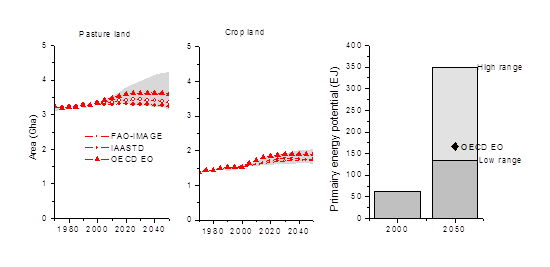Author guidelines: Difference between revisions
No edit summary |
No edit summary |
||
| Line 18: | Line 18: | ||
| style="background:#E6F2FF; padding:0.3em; text-align:center;"|'''You get''' | | style="background:#E6F2FF; padding:0.3em; text-align:center;"|'''You get''' | ||
|-<!-- 1ST ROW --> | |-<!-- 1ST ROW --> | ||
|<tt>< | |<tt><nowiki>''italic''</nowiki></tt> | ||
|''italic'' | |''italic'' | ||
|-<!-- 2ND ROW --> | |-<!-- 2ND ROW --> | ||
| | | | ||
<tt>< | <tt><nowiki>'''bold'''</nowiki></tt> | ||
| | | | ||
'''bold''' | '''bold''' | ||
Revision as of 16:44, 28 July 2016
Edit text
To insert or edit text use the Edit or Edit with form tabs on the top of the page. To see how your edits are displayed save the page and navigate back the Read tab.
The Edit tab contains some build in functions to format text, such as text style or linking to internal or external webpages.
More tips and tricks on text editing can be found through the following Wiki help pages:
- Wiki markup page to format text
- Creating lists through bulletpoints or headings
- Cheatsheet containing some basic commands
- Overview of different types of way to place a link
A few basic examples to get started are:
| You type | You get |
| ''italic'' | italic |
|
'''bold''' |
bold |
|
'''''bold italic''''' |
bold italic |
|
SO<sub>4</sub><sup>2-</sup> |
SO42- |
|
Text before ---- Text after |
Text before Text after |
|
*bullet |
|
|
[[Model_Documentation_-_IMAGE|Model_Documentation of IMAGE]] |
Headers
Headings are created using sequences of "=" characters, placed before the heading title and after the heading title, on the same line. The level of headings is determined by the number of "=" characters.
Examples:
| Level | Example |
| 2. | ==Plants== |
| 3. | ===Plants=== |
| 4. | ====Plants==== |
Figures
To insert a figure to your text there are a few steps to be followed:
- Upload figure by using the Tools|Upload file link on the left panel of this website.
- You can place the figure in the text by linking to the File page. File pages can be found in the Tools|Special Pages. Refer to the figure as followed:
[[filepage]]
- The figure can be formatted by extending this reference:
[[filepage|size|format|caption]]
.
- To harmonize figure formatting in this platform we use the thumb format option to display the figures. In addition we use of figure numbering the cross reference extension. For that purpose every figure must have a figure id, as follows:
<figure id="fig:myobject"> [[filepage|size|format|<caption>caption</caption>]] </figure>
Example
</figure>
| You type | You get |
<figure id="fig:MESSAGE_1"> [[File:54067461.png|600px|thumb|<caption>MESSAGE Area projection</caption>]] </figure> |
<figure id="fig:MESSAGE_1"> |
If you want to reference to the figure in the text:
| You type | You get |
| <xr id="fig:MESSAGE_1"/> | <xr id="fig:MESSAGE_1"/> |
More information on figure formatting can be found here
Tables
In this WIKI platform we use the standard format to display tables.
The following table lacks borders and good spacing but shows the simplest wiki markup table structure.
|
You type |
You get | ||||||
|---|---|---|---|---|---|---|---|
{|
|<!--T:33-->
Orange
|<!--T:34-->
Apple
|-
|<!--T:35-->
Bread
|<!--T:36-->
Pie
|-
|<!--T:37-->
Butter
|<!--T:38-->
Ice cream
|}
|
|
More information on Table formatting can be found here
Equations
We use a latex style equation writer. Equations can be inserted in the text as followed:
<math style="font-size: 1.5em;"> \dfrac{k}{k-1} = 0.5</math>
More information on formatting equations can be found here
Cross Reference
Insert Model Information
Model information can be filled in through the following form.
Citation Management
To add a reference to journal paper, book or other literature to your text the following steps need do be performed:
- Look up references in format that can be recognized by the Semantic Cit extention that we use in this platform. More information about semantic cite can be found here. There are two easy options:
- Use the Citation Websearch function in the left panel.
- Collect reference information in bibtext format
Here is an example of how this could look like:
{{#scite:
|reference=van vuuren2013a
|type=journal-article
|title=A new scenario framework for Climate Change Research: scenario matrix architecture
|author=Detlef P. van Vuuren;Elmar Kriegler;Brian C. O’Neill;Kristie L. Ebi;Keywan Riahi;Timothy R. Carter;Jae Edmonds;Stephane Hallegatte;Tom Kram;Ritu Mathur;Harald Winkler|+sep=;
|journal=Climatic Change
|publisher=Springer Science + Business Media
|year=2013
|volume=122
|issue=3
|pages=373-386
|doi=10.1007/s10584-013-0906-1
|subject=Atmospheric Science;Global and Planetary Change|+sep=;
|issn=0165-0009;1573-1480|+sep=;
}}
- The first line, folowing |references=, indicates the key of the reference, to which you can refer to in your text. It is important you specify a key that is unique. For example by starting the key with your model name
- The second line, following |type=, indicates the type of reference. In this wiki we have specified 5 reference types, namely journal, book, report, bookchapter and website. If your reference does not fall under one of these categroziation you can specify yourself how the reference is displayed, by adding an extra line with |citation text=
- Add the collected reference description to the reference page of your model, for example the reference of IMAGE
- Add the reference key to the top row of the page after |references=. This will display your reference on the References page.
- Insert the key in text of the model documentation page where you insert the reference by using [[CiteRef::Referencekey]].
The reference is indicated by a footnote, for example typing [[CiteRef::van vuuren2013a]] is displayed as van vuuren2013a.
More information of the Citation Manager can be found here
Note: Wikitext contains all the features required to follow Wikipedia's formatting conventions. However, its formatting capabilities are limited. If you want to have more control of the formatting, such as using colors, text and paragraph styles, and page layout you can use HTML. HTML is the language used to format web pages in the Internet. It is more powerful than wikitext, but it's also more complex and harder to use.