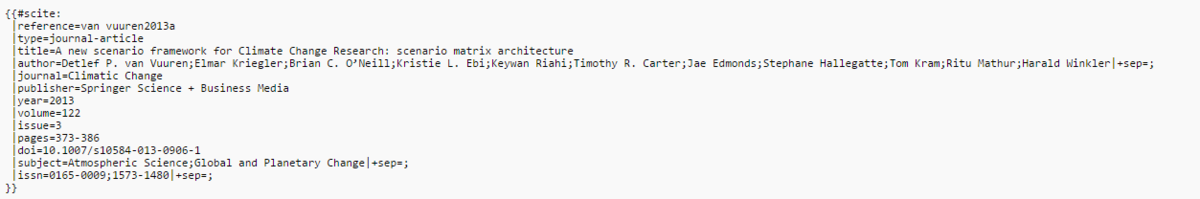Author guidelines
Jump to navigation
Jump to search
Edit text
To insert or edit text use the Edit or Edit with form tabs on the top of the page. To see how your edits are displayed save the page and navigate back the read tab.
The edit tab contains some build in functions to format text, such as style or linking to internal or external webpages.
More tips and tricks on text editing can be found through the following wiki help pages:
A few basic examples to get started are:
| You type | You get |
| ''italic'' | italic |
|
'''bold''' |
bold |
|
'''''bold italic''''' |
bold italic |
|
SO<sub>4</sub><sup>2-</sup> |
SO42- |
|
==header== |
header |
|
*bullet |
|
|
[[Model_Documentation_-_IMAGE|Model_Documentation of IMAGE]] |
Citation Management
To add a reference to journal paper, book or other literature to your text the following steps need do be performed:
- Look up references in format that can be recognized by the Semantic Cit extention that we use in the Wiki. More information about semantic cite can be found here. There are two easy options:
- Use the Citation Websearch function in the left panel.
- Collect reference information in bibtext format
Here is an example of how this could look like:
- The first line, folowing references=, indicates the key of the reference, to which you can refer to in your text. It is important you specify a key that is unique. For example by starting the key with your model name
- The second line, following type=, indicates the type of reference. In this wiki we have specified 5 reference types, namely journal, book, report, bookchapter and website. If your reference does not fall under one of these categroziation you can specify yourself how the reference is displayed. For example: {{#scite:Byrne 2008 |type=journal |author=Byrne, A |year=2008 |title=Web 2.0 strategies in libraries and information services |journal=The Australian Library Journal |volume=57 |number=4 |pages=365-376 |citation text=Web 2.0 strategies in libraries and information services }}
- Add the collected reference description to the reference page of your model, for example the reference of IMAGE
- Insert key in text by using [[CiteRef::Byrne 2008]] For example see… More information of the Citation Manager see…